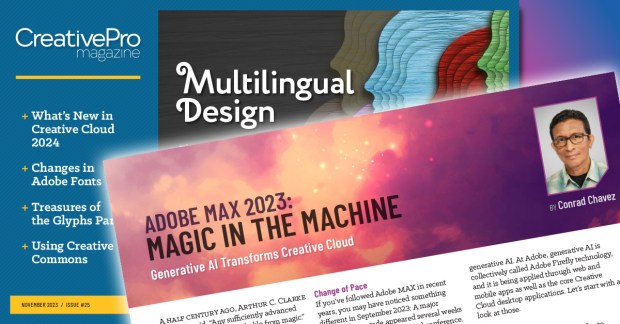With the release of macOS 12 Monterey, you’re probably wondering if your Adobe software will work in this macOS upgrade.
Compatibilty information emerges over time, as Apple, Adobe, and other software developers test with the final public release and produce updates with fixes. I’ll update this article as new information comes out.
The good news is, if you are upgrading from macOS 11 Big Sur, the differences between it and macOS 12 Monterey are relatively minor, so software that is running well in Big Sur may run well in macOS 12 Monterey. But if you are upgrading from macOS 10.14 Mojave or earlier, Apple changed macOS in ways that may prevent older applications from running in macOS 12 Monterey. If you have applications you must use, but you have older versions that aren’t compatible with macOS 12 and you choose not to upgrade them to current versions, you should delay upgrading to Monterey. If you decide to upgrade to Monterey, expect to run only recent versions of software, including Adobe Creative Cloud applications.
This time there is a new wrinkle. Apple is releasing 14″ and 16″ MacBook Pro computers using the M1 Pro and M1 Max processors that bring an unprecedented increase in performance and efficiency, creating more than the usual amount of interest in upgrading from an older Mac. Like all new Macs, they won’t run a version of macOS older than the one they shipped with, so you don’t have the option of installing an older version of macOS on them. If you are one of the many Mac users who will replace a much older Mac with a new Apple Silicon Mac that runs only macOS 12 or later, you may have no choice but to update some of your software, including older Adobe software.
For more details, or if you have questions about Adobe Creative Suite (CS) software, read on…
(more…)